¶ Sign
The Sign feature allows you to display one line of text. Unlike Richtext, though, they can be used as a hyperlink.
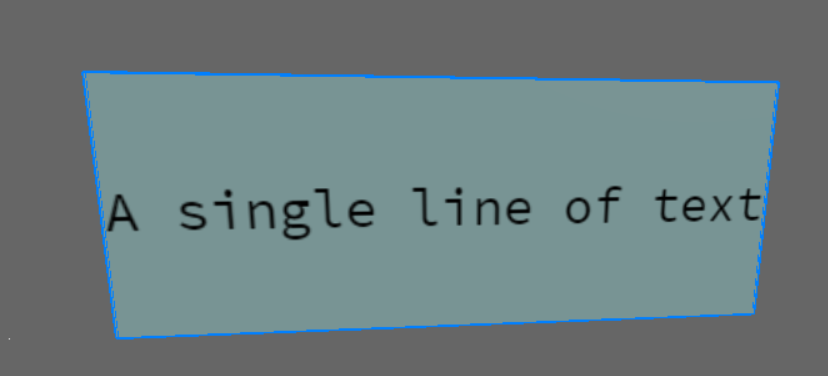
¶ Editor
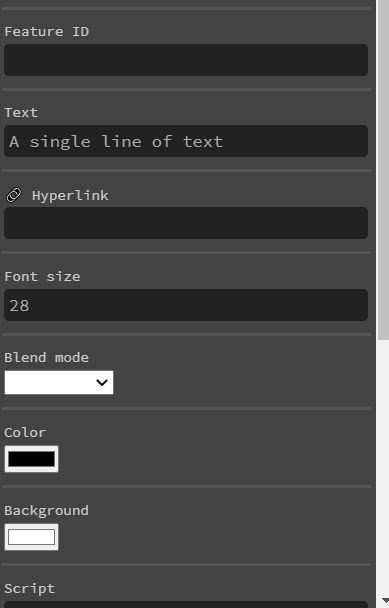
¶ Text
The text you want to display.
¶ Font Size
The size of the font.
¶ Blend mode
This is used to determine how the text is blended with whatever is behind it. The available options are Combine, Multiply, and Screen.
¶ Inverted
When ticked, the text will be white on a black background, rather than the other way around.
¶ Hyperlink
A link that, when clicked on, will popup a warning message before letting the player go to the desired link.
¶ Font Size
Self-explanatory
¶ Color
Color of the font
¶ Font Size
Color of the background
¶ Scripting Properties
String;
get()
feature.get('text')
// returns: "my line of text"
set()
feature.set({'text':"my line of text"})
default
""
String;
get()
feature.get('link')
// returns: "https://..."
set()
feature.set({'link':"https://..."})
default
""
Integer;
get()
feature.get('fontSize')
// returns: 25
set()
feature.set({'fontSize':25})
default
25
String-hexadecimal;
get()
feature.get('color')
// returns: "#00000"
set()
feature.set({'color':"#fcba03"})
default
"#00000"
String-hexadecimal;
get()
feature.get('background')
// returns: "#00000"
set()
feature.set({'background':"#fcba03"})
default
"#fffff"
String;
get()
feature.get('type')
/* or */
feature.type
// returns: 'sign'