¶ NFT Image
For NFTs you own, the NFT image will appear with a shiny frame.
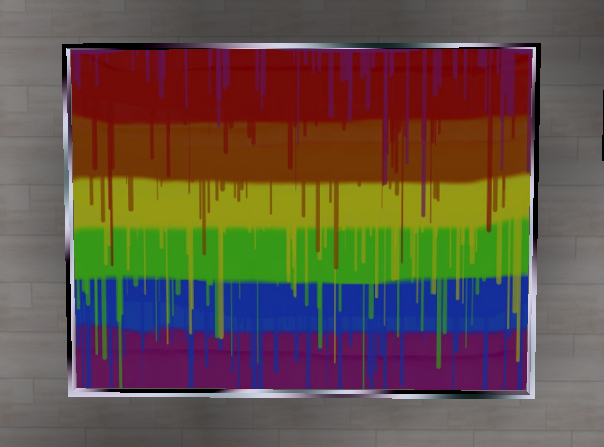
¶ Editor
![[nft-image]editor_v7.18.png](/features/%5Bnft-image%5Deditor_v7.18.png)
¶ Opensea Asset URL
Copy in the asset URL from OpenSea.
¶ stretch
Stretches an image to fit the scale.
¶ Blend Mode
This is used to determine how the image is blended with the content behind it. The available options are Combine, Multiply, and Screen.
¶ Transparency mode
Choose how alpha is treated. (ignored or not)
¶ EmissiveColor intensity
Choose the intensity of brightness.
¶ Gui
If ticked, clicking on this NFT will show an HTML UI with information about the NFT
¶ Scripting Properties
String; Links must be https://.
¶ get()
feature.get('url')
// returns: "https://..."
¶ set()
feature.set({'url':"https://www.opensea.io/"})
¶ default
""
Boolean;
¶ get()
feature.get('stretch')
// returns: "https://..."
¶ set()
feature.set({'stretch':true})
¶ default
false
ImageMode; An enum :
- 'Multiply'
- 'Screen'
- 'Combine'
¶ get()
feature.get('blendMode')
// returns: "Multiply"
¶ set()
feature.set({'blendMode':"Combine"})
¶ default
Combine
¶ Scripting Methods
A function that returns the opensea nftData of the specified feature.
- Arguments: callback (optional); a callback function to handle the nft's data.
¶ example
feature.getNftData(console.log)
/* returns:
{
animation_original_url: "https://ipfsga..."
animation_url: "https://stora..."
asset_contract: {...}
...
}
¶ example 2
function showContractAddress(data){
console.log(data.asset_contract.address)
}
feature.getNftData(showContractAddress)
/* returns: 0x1das1rs6dfv...