¶ Button
A button depresses and makes a sound when you click on it. Buttons can be used to trigger scripts.
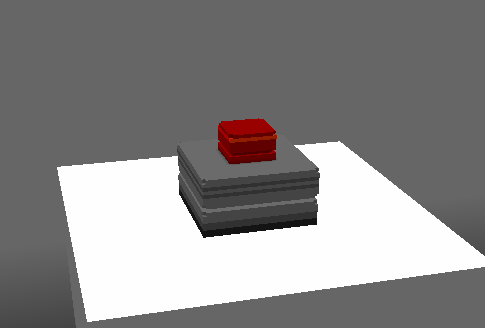
¶ Editor
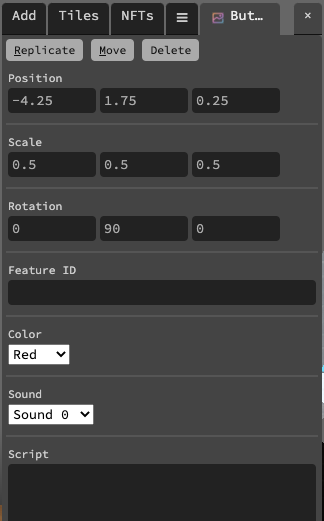
¶ Color
A button can be either red, green, blue, or white.
¶ Sound
There are 14 different button press sounds to choose from.
¶ Scripting Properties
String.; Options are 'white', 'red', 'green', and 'blue'.
¶ get()
feature.get('color')
// returns: "red"
¶ set()
feature.set({'color':"blue"})
¶ default
"red"
Integer; can be an integer in the range of 0 - 14.
'-1' - None
'0' - ding dong
'1' - pong
'2' - pshlick - sounds like a hydraulic trigger
'3' - breet - sounds like a PC attempting to connect to internet
'4' - claclack - sounds like a someone spamming a keyboard
'5' - tpow Cling - sounds like a ball hitting a racket and then a metal pole
'6' - traarz - sounds like a printer
'7' - wuwuwuwu - sounds like a UFO
'8' - flickfli - sounds like someone going through a paper tray
'9' - pshing dong - sounds like a cymbal and a ding dong
'10' - bzing - sounds like a quick zing (honestly)
'11' - tadaw - sounds like a clown noise
'12' - shplow - sounds like a PVC pipe being hit
'13' - tshlshlsh - sounds like a notes counter
'14' - miaaaaaa - sounds like a cat being harassed
'15' - miaoowww - sounds like a hungry cat
¶ get()
feature.get('soundId')
// returns: "0"
¶ set()
feature.set({'soundId':"-1"})
//Remember the soundId has to be a String
¶ default
"0"
¶ How to use
Using the scripting field, you can listen to clicks with
feature.on('click',e=>{
Your action when click here
})
You can also know who clicked the button by doing:
feature.on('click',e=>{
console.log(e.player)
})