¶ Image
A two dimensional image from a URL.

¶ Editor
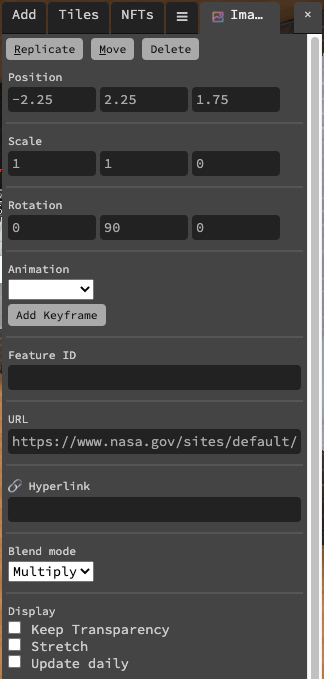
¶ URL
The URL of the image. Link has to start with https://...
¶ Hyperlink
(Optional); makes the image a clickable link.
¶ Blend mode
This is used to determine how the image is blended with whatever is behind it. The available options are Combine, Multiply, and Screen.
¶ Keep transparency
If ticked, any transparency in the image will be converted to black.
¶ Stretch
If ticked, the image will be stretched to fit into the target rectangular area, rather than cropped.
¶ Update daily
If ticked, the image will reload every day. This is useful, for example, if you have a rotating advertisement where the image will change.
¶ uScale/vScale
Helps you tiles an image properly
¶ Trigger
Set whether or not the feature is a trigger.
¶ Scripting Properties
String; Links must be https:// and must finish with an extension such as .jpg/.gif/.png.
get()
feature.get('url')
// returns: "https://..."
set()
feature.set({'url':"https://www.myurl.com/file.png"})
default
""
String; Links must be https://.
get()
feature.get('link')
// returns: "https://..."
set()
feature.set({'link':"https://www.myurl.com/"})
default
""
String
get()
feature.get('blendMode')
// returns: 'Combine'
set()
feature.set({'blendMode': 'Combine'})
default
"Multiply"
Boolean.
get()
feature.get('updateDaily')
// returns: false
set()
feature.set({'updateDaily': true})
default
false
Boolean.
get()
feature.get('transparent')
// returns: false
set()
feature.set({'transparent': true})
default
false
Boolean.
get()
feature.get('stretched')
// returns: false
set()
feature.set({'stretched': true})
default
false
Integer
get()
feature.get('uScale')
// returns: 1
set()
feature.set({'uScale': 1})
default
1
Integer
get()
feature.get('vScale')
// returns: 1
set()
feature.set({'vScale': 1})
default
1
String;
get()
feature.get('type')
/* or */
feature.type
// returns: 'image'