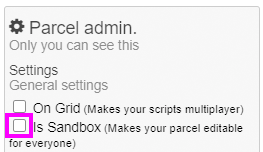¶ What is a parcel?
A parcel is a plot of land that lives inside the Cryptovoxels metaverse.
Each parcel resides in a different neighborhood and has different dimensions.
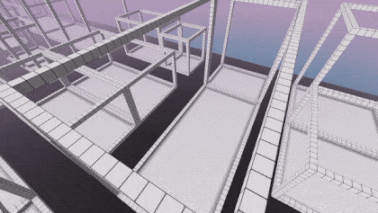
For information on what you can build on your parcel, go here.
You can also experiment beforehand using spaces, which is free.
¶ Requirements
A digital wallet, such as Metamask.
You'll also need cryptocurrency to make the purchase (usually ETH or WETH).
¶ Purchasing
You can buy parcels from Cryptovoxels (primary) or bid on / buy from someone else (secondary).
Cryptovoxels has primary sales every week via Dutch auctions.
Parcel sales directly from Cryptovoxels will either be listed by crvox.eth or bnolan.
New parcels are usually listed every Wednesday at 9AM New Zealand time.
If no sale is planned, an announcement is made on Twitter or in #announcements on Discord.
Make sure your wallet is unlocked and connected to OpenSea as all parcel transactions go through there.
¶ Finding a parcel
You can see available parcels for sale on the Cryptovoxels site by clicking Buy Parcels on the top bar.
If there are any available, you can sort by ID, area, height, closing status & price.
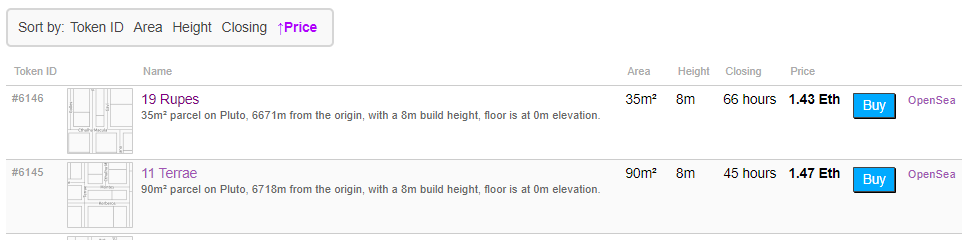
If parcels have been created but auctions haven't started yet, you'll see Coming soon! under Closing.
If auctions have started, you'll see the time left of the auction under Closing.
If you want to check the parcel out in Cryptovoxels, click the address link, then click the Visit button.
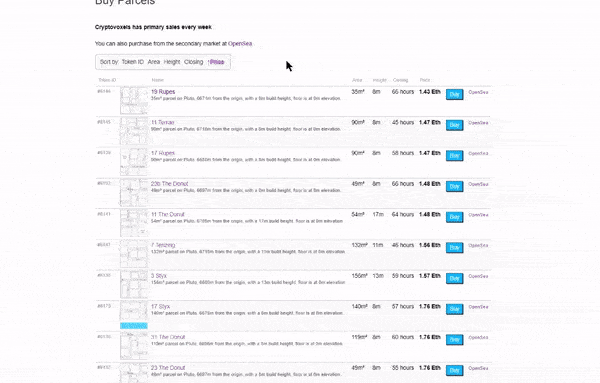
Once you're ready to buy, click the Buy button on Cryptovoxels or on OpenSea.
¶ Marketplace
You can also find parcels in Cryptovoxel's Marketplace, though this includes both primary and secondary parcels.
If a primary parcel is available for sale, you'll see a For sale! sign to the left of it.
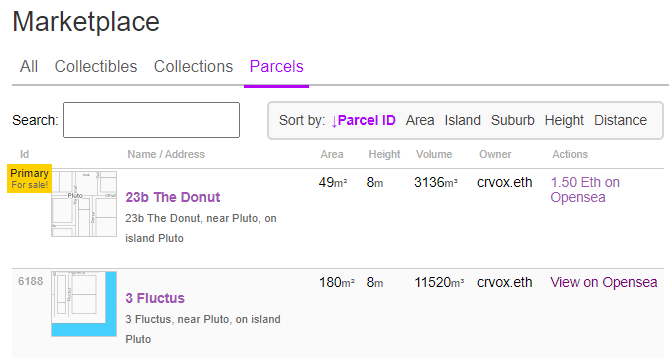
Click the address to visit the parcel in Cryptovoxels and click the link under Actions if you're interested in buying it.
For the parcels that are not listed for sale, but are owned by either crvox.eth or bnolan, you can try making an offer.
Jump to the Making an offer section for more information.
¶ Dutch auctions
A Dutch auction is an auction that starts at a high price and decreases over time.
There are usually about 15 to 30 parcels listed for auction every Wednesday.
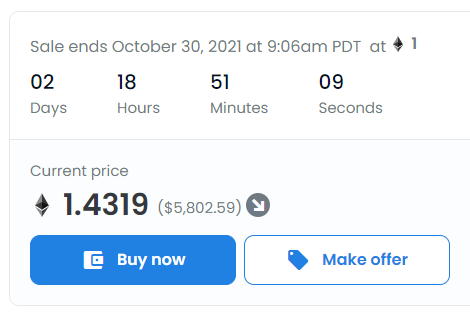
When an auction starts, all you have to do is hit the Buy now button in OpenSea or the Buy button on Cryptovoxels.
Your wallet should pop-up, and once the transaction is confirmed, you have the parcel!
Check out the After ownership section once you've acquired your new parcel.
¶ Classic auctions
A Classic auction starts at a low price and increases with bids. The winner is the person who bid the highest at the end of auction.
If there is an active auction on a parcel you are interested in, you'll need to place a bid.
¶ Placing a bid
If a parcel is currently being auctioned, its page on OpenSea will show time left and the current price.
To place a bid, click the Place bid button.
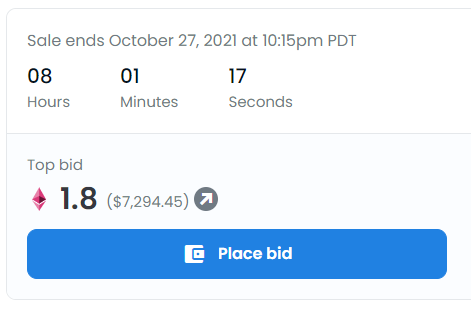
Put your amount and click Place Bid to make your bid, or click Convert ETH if you do not have any WETH.
If you'd rather convert some WETH ahead of time, read the next section.
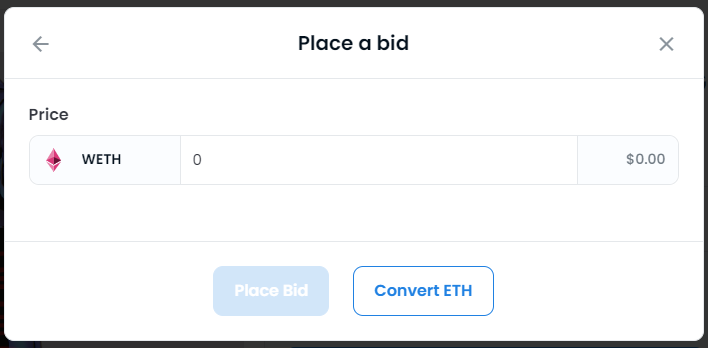
After placing a bid, your name will be shown under Offers.
If you're the highest bidder at the end of the auction, you'll be declared the winner!
Check out the After ownership section once you've acquired your new parcel.
Any bids made in the last 10 minutes of an auction will extend the auction by 10 more minutes.
Watch out!
If you place an offer on a parcel, that offer is still valid even when the parcel is sold via auction (i.e. your offer was not accepted).
In these circumstances, the new owner can easily resell the parcel to you right after purchasing it!
For example:
-You place an offer of 5 ETH on a parcel (offer was not accepted before auction).
-Parcel goes on auction for 0.9 ETH to 0.6 ETH.
-Someone can win it at 0.9 ETH and resell it to you for 5 ETH
¶ WETH
Most Classic auctions use WETH, so if you only have ETH, you'll need to convert it.
Luckily OpenSea has a converter you can use (there is a slight fee for this).
To convert your ETH to WETH, go here and click the Wallet icon on the upper right side.
From there, click the ⋮ to the right of ETH, then click Wrap and convert the amount you need.
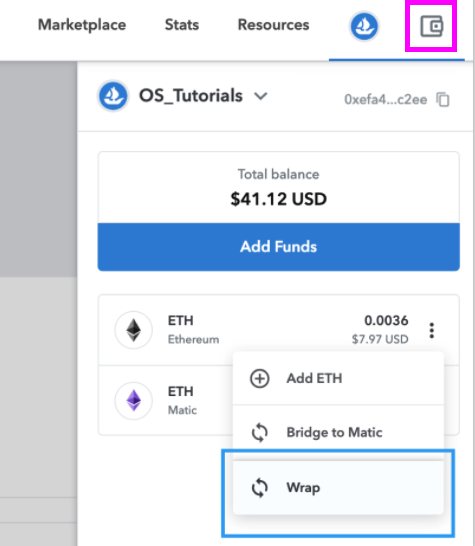
More information on converting to WETH can be found here.
¶ Making an offer
crvox.eth/bnolan will randomly accept offers on new parcels just before the auctions start.
You can try making an offer for the parcels that have Coming soon! in the closing status here.
You can also try making an offer to any parcel listed in the Marketplace by crvox.eth or bnolan that isn't currently for sale.
To make an offer, click the Make offer button in OpenSea.
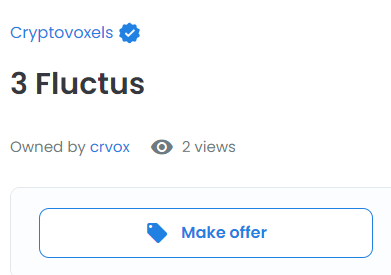
If your offer was placed, you'll see your name under Offers.
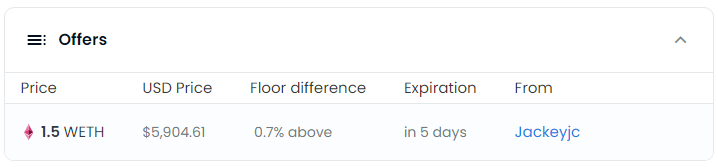
You can keep making offers for no fee, but canceling an offer requires paying gas.
¶ Secondary sales
If the parcel is not being sold by crvox.eth or bnolan, then it is a secondary sale.
You can find secondary sales listed on the Cryptovoxels site via Marketplace or OpenSea.
Functionally speaking, there is no difference in the parcel if you buy it from the secondary market.
¶ OpenSea
Go here to see what's available for sale, and go here to see what parcels are currently being auctioned (via Classic).
¶ Cryptovoxels Marketplace
On the Cryptovoxels Marketplace, you can find both primary and secondary parcels.
¶ After ownership
Congratulations!
Now we have to update the parcel's ownership!
To do that, go to the parcel's page by clicking on View on Cryptovoxels in the top right-hand corner in OpenSea.
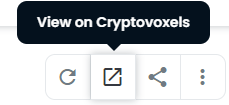
On the parcel's page, click the 🐙Update button.
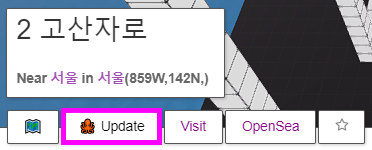
Under Details on the right side of the parcel page, it should now list your name (if not, refresh page).
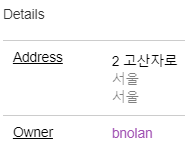
¶ Building
Click the Visit button on your parcel's page to go to your parcel in Cryptovoxels.
Learn how to build, place features (including NFTs), and modify the parcel's name / info here.
¶ Building template
You can also start with a template.
On your parcel's page, click the Build... button and select a template.
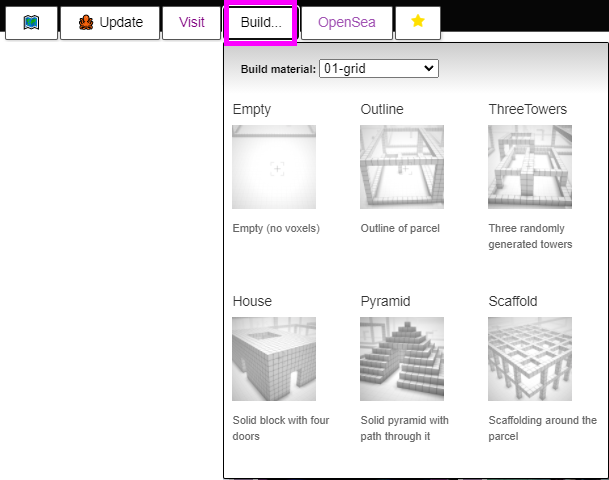
Building templates replace the entire parcel.
¶ Events
You can now set up an event for your parcel!
Parcel events automatically show up on the front page of the Cryptovoxels site and Explorer.
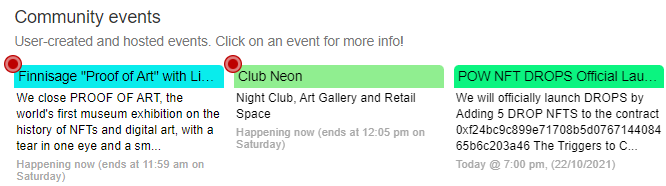
To create an event, go to your parcel's page and click the Create/Edit parcel event button on the right side, under Parcel admin.
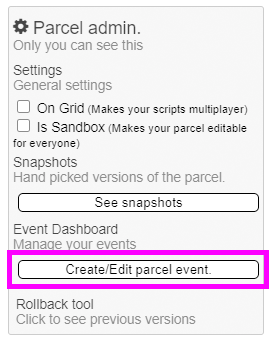
A window will pop up asking for event details - fill those out.
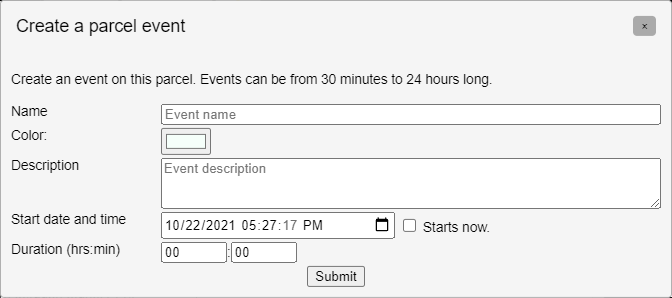
Have a great event!
¶ Collaborators
You can add collaborators to your parcel, granting them the ability to add/edit/erase blocks and features on your parcel.
They also have the ability to create/edit events.
To add a collaborator, go to your parcel's page and click the pen icon under Collaborators, then type in their address or .eth name.
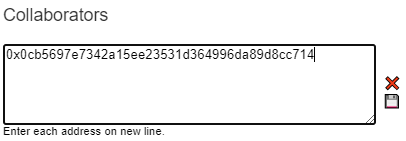
Collaborators cannot change the parcel's name, toggle grid or sandbox mode, use building templates or sell off your parcel.
¶ Sandbox mode
Sandbox mode makes your parcel editable for everyone.
To turn this on, click the Is Sandbox checkbox in the Parcel admin settings on the right side in your parcel's page.